Getting started with sandbox
How to setup your Sandbox
Step 1 - Configure your sandbox
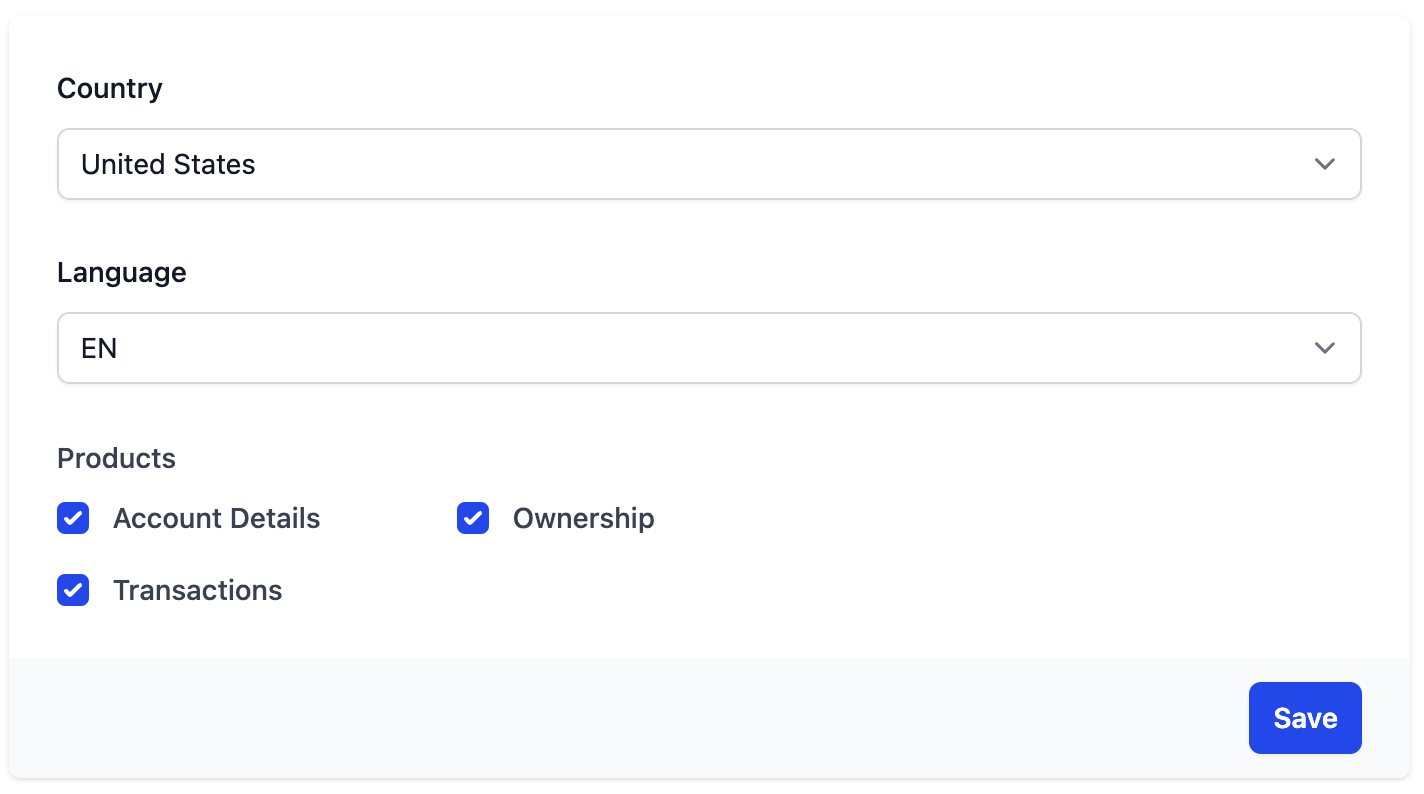
Selecting aggregator products
Step 2 - Connect your Plaid account
We provide our own MX and Teller keys for you which however for the sandbox to work, you must connect Plaid for the sandbox for work.
If you have checked Ownership in the previous step, make sure you toggle on Production and not development otherwise Plaid will not work when you try to link a real account in Step 3.
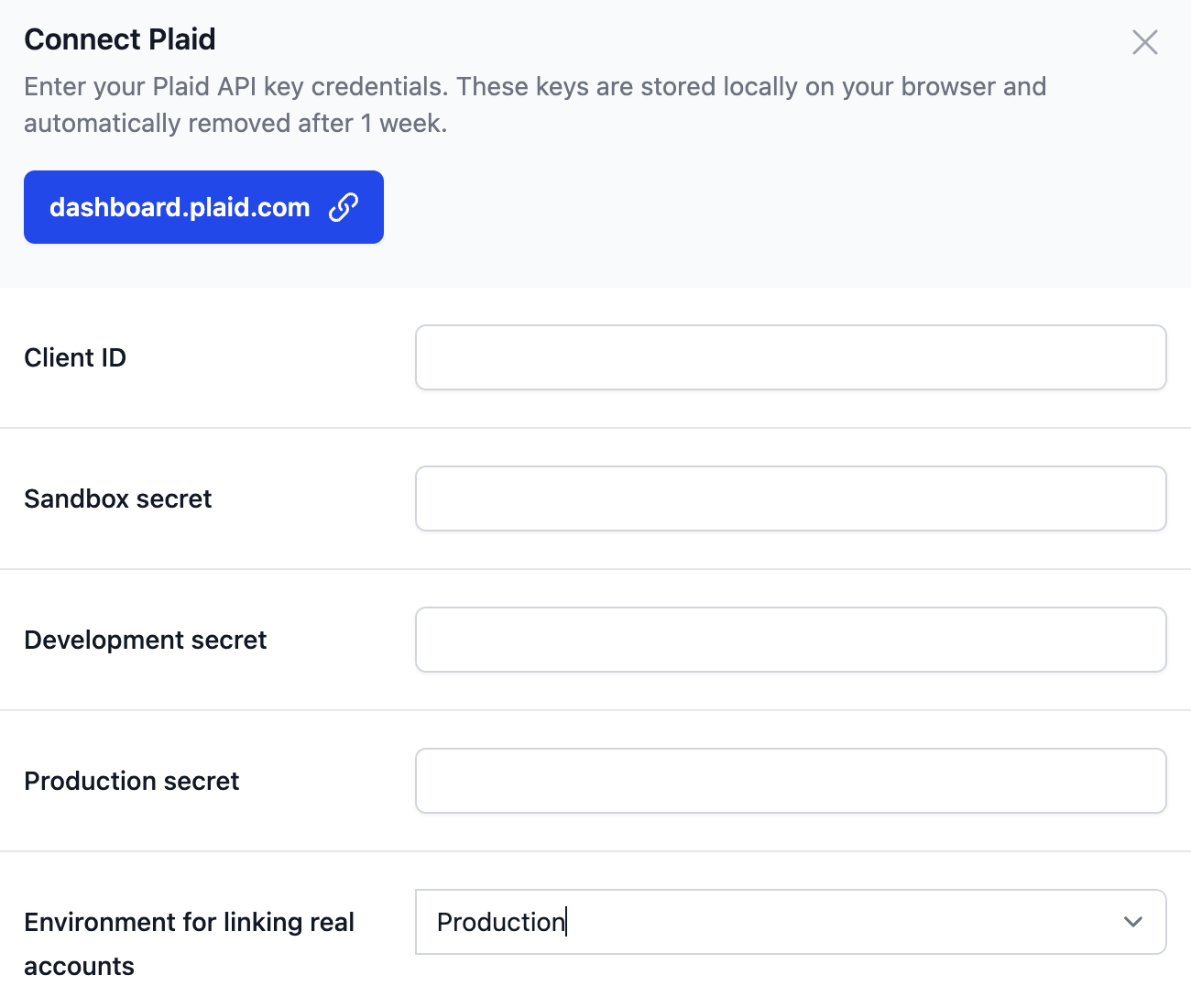
Connecting Plaid through our sandbox
Your Plaid credentials are stored locally on your device. We do not store any secrets on own end.
Step 3 - Link a bank account
You can either link a test account or a real account. For test account you can see our list of sandbox banks which will return fake user data.
Linking a real account uses who real time aggregator ranking.
In sandbox mode, you will have to search Fuse and then search Plaid again for certain banks as we have to run a script that enables link customizations for certain banks. We only do this once you are ready to go live.
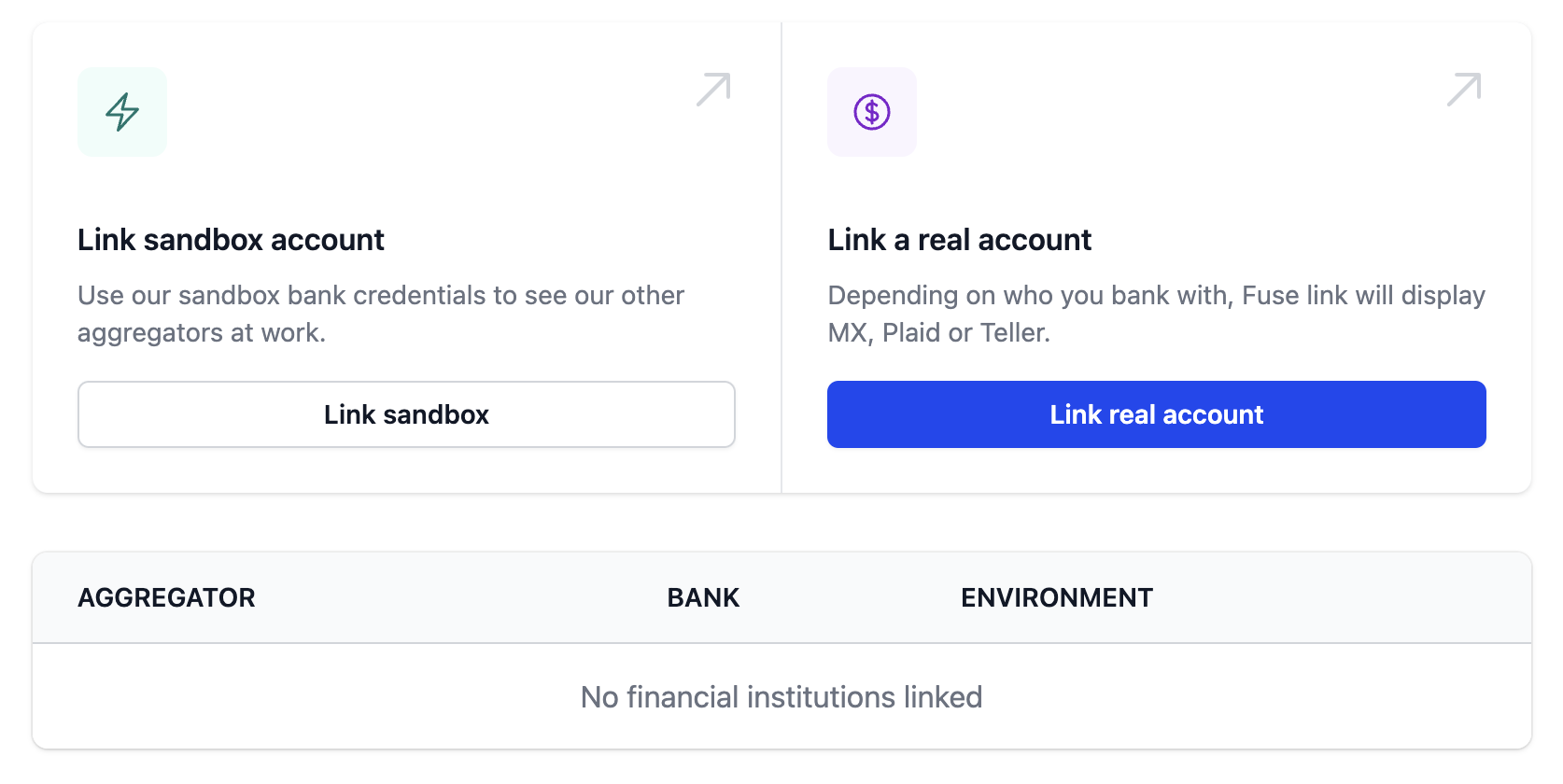
Linking a bank account
Step 4 - Try our unified API
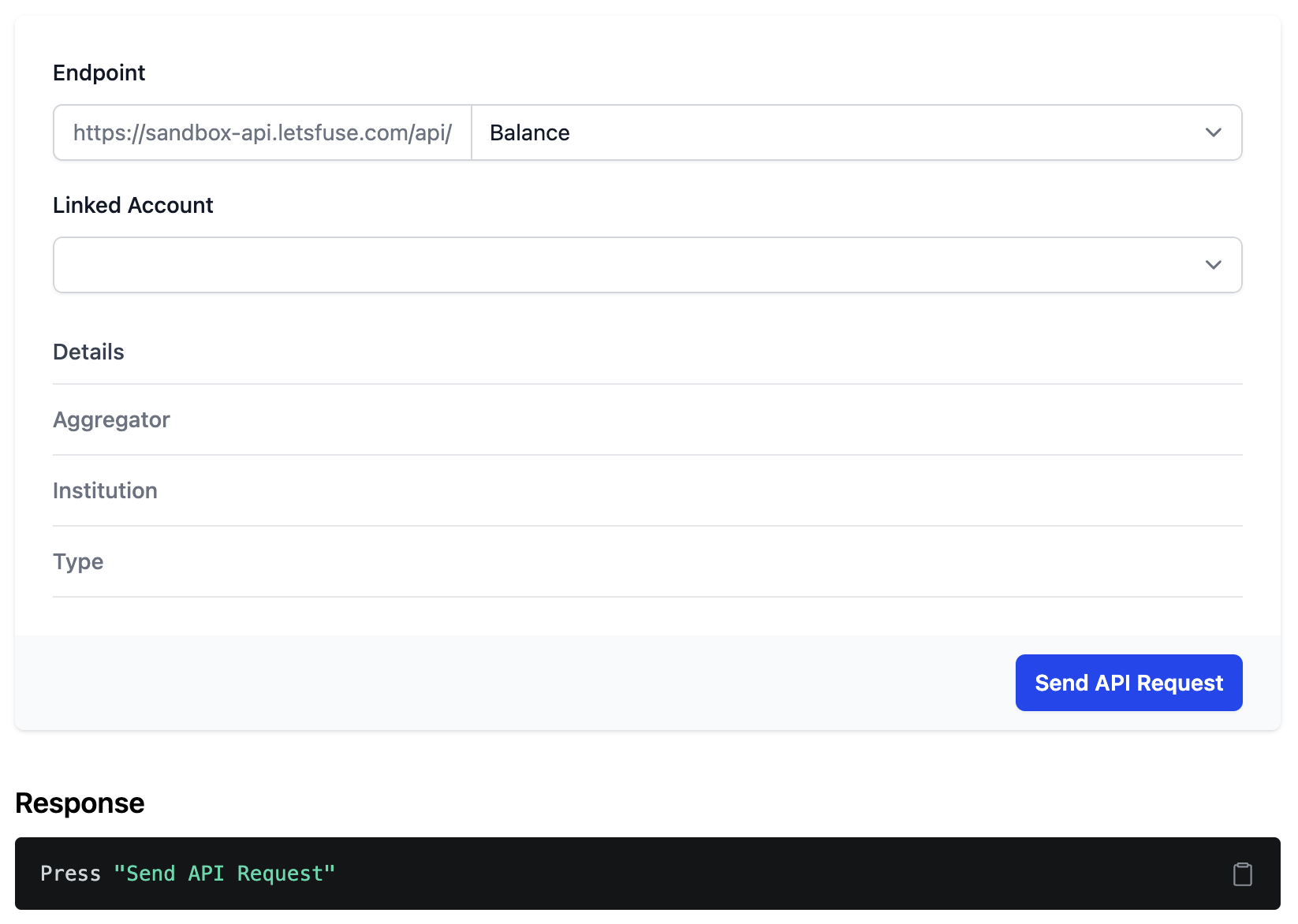
Updated about 1 year ago
